Introduction to Wemap Entities
Users
Being a platform, Wemap has, at its core, a user entity. A user defines:
- Authorship (and ownership) of content, be it pinpoints, lists, livemaps;
- Access rights to paying features.
Wemap conforms to OAuth 2.0 Protocol.
Pinpoints
The pinpoint is the central content entity in the Wemap platform. It is a geolocalized piece of content that can be consumed on an interactive map.
The main fields of a pinpoint are:
- its author, a user;
- its geographic coordinates (latitude, longitude, altitude);
- its content fields: title, description, address, media, tags, etc.;
- its rich components: events, social media feeds, ...
- its metadata: status, type, timezone, date of creation, date of last update, lists it belongs to (a pinpoint can belong to several lists, without limitation), etc.
{
"address": "Gilette (Wyoming), États-Unis",
"altitude": null,
"author": {
"name": "Radio-Canada",
"photo_url": "https://api.getwemap.com/images/users/435d5d4b7556d28d5d457cc5.85332539.png"
},
"category": 1,
"created": "2018-01-04T19:59:45.313086Z",
"description": "<p class=\"wemap-template-simple\"><b>08/11/2017</b> - Les partisans de Trump au Wyoming croient que son arrivée au pouvoir va redonner un souffle à l'industrie du charbon. <a href=\"http://ici.radio-canada.ca/nouvelle/1065735/attentes-travailleurs-charbon-donald-trump-wyoming-gillette\">Le reportage de Yanik Dumont Baron</a></p>",
"external_data": null,
"id": 18396651,
"image_url": "https://api.getwemap.com/images/pps-categories/icon_circle_maaap.png",
"latitude": 44.2910915,
"link_url": null,
"longitude": -105.5022205,
"media_credits": "",
"media_thumbnail_url": null,
"media_type": "image",
"media_url": "https://api.getwemap.com/images/pps-picpoints/20b638ce6f89b7a7a7660c5b.72842421.jpg",
"name": "Au pays du charbon",
"state": 1,
"status": 3,
"tags": [],
"timezone": "America/Denver",
"type": 2,
"updated": "2018-01-04T19:59:45.313109Z",
"user": 7827
}
Code sample (for illustrative purposes) - pinpoint JSON payload
A pinpoint without coordinates (after reverse geocoding process has been attempted within the Wemap platform) stays in a “draft” mode and cannot be displayed on any livemap.
A pinpoint can be edited to customize its layout and its content. The way it displays on a livemap can also be adjusted via the livemap parameters (e.g which fields to display - see livemaps).
Advanced features:
- a pinpoint can have a conditional behavior on the livemap (featured pinpoints);
- a pinpoint can include external information that is called in real time from the livemap when it is opened by a viewer. Such external information has to be provided by an iframe or a white-listed application.
To learn more about the pinpoint entity, see our content API documentation.
Events
An event is a content that is associated with a pinpoint and that contains date and time data.
The main fields of an event are:
- the pinpoint it belongs to;
- its date & time (can be a series);
- its content fields: title, description, media, tags, etc.;
- its metadata: date of creation, date of last update, etc.
{
"created": "2017-12-16T13:03:31.817183Z",
"dates": [
{
"start": "2018-01-20T17:00:00.000Z",
"end": "2018-01-21T01:00:00.000Z"
},
{
"start": "2018-01-21T01:00:00.000Z",
"end": "2018-01-22T01:00:00.000Z"
}
],
"dates_have_times": true,
"description": "Some description",
"external_data": {},
"id": 504804,
"link_url": null,
"media_credits": "Lecteur du Val",
"media_type": "image",
"media_url": "https://api.getwemap.com/images/pps-events/1abab377d4ced43c8eae03d9.63587426.jpg",
"name": "Nuit de la Lecture à Deyme",
"pinpoint": {
"id": 18175241,
},
"tags": [
"animation",
"bibliotheque",
"famille",
"horaires-etendus"
],
"updated": "2018-01-16T23:38:24.104513Z"
}
Code sample (for illustrative purposes) - event JSON payload
Lists
A list is a series of pinpoints, it is the central content series entity in the Wemap platform. It is what constitutes the source of a livemap.
The main fields of a list are:
- its author, a user;
- the pinpoints it contains;
- its content fields: title, description, media, tags, etc.;
- its metadata: status (private, public), date of creation, date of last update, etc.
A list can be linked to an app, that will automatically create / update the pinpoints it contains (see content apps).
A list can be treated as an itinerary, so that the pinpoints are linked to each other via a path when viewed in a livemap.
{
"author": {
"name": "Radio-Canada",
"photo_url": "https://api.getwemap.com/images/users/435d5d4b7556d28d5d457cc5.85332539.png"
},
"created": "2018-01-04T19:59:28.056052Z",
"description": "",
"external_data": null,
"id": 54790,
"image_url": null,
"itinerary": false,
"name": "correspondants-final5.xlsx",
"state": 1,
"status": 3,
"type": 0,
"updated": "2018-01-04T19:59:28.056073Z",
"user": 7827
}
Code sample (for illustrative purposes) - list JSON payload
Livemaps
Definition
Livemaps are end-user products, and at its core an interactive map with explorable and interactive content. Livemaps are highly customizable in each of of its component: map background, content, services, behaviour, etc. They can be deployed in any environment: web, mobile-native, print. For a high level presentation of the livemap product, see here.
The defining (yet editable) parameters of a livemap are its name and the content that is attached to it. This content is made of one or several lists of pinpoints.
Lists can be either be lists from considered user or public lists from other Wemap users.
Parameters
A very large number of parameters can be defined either in Wemap Pro or via the devtools (Wemap JS SDK, Wemap SDKs) to tailor a livemap’s options depending on use cases.
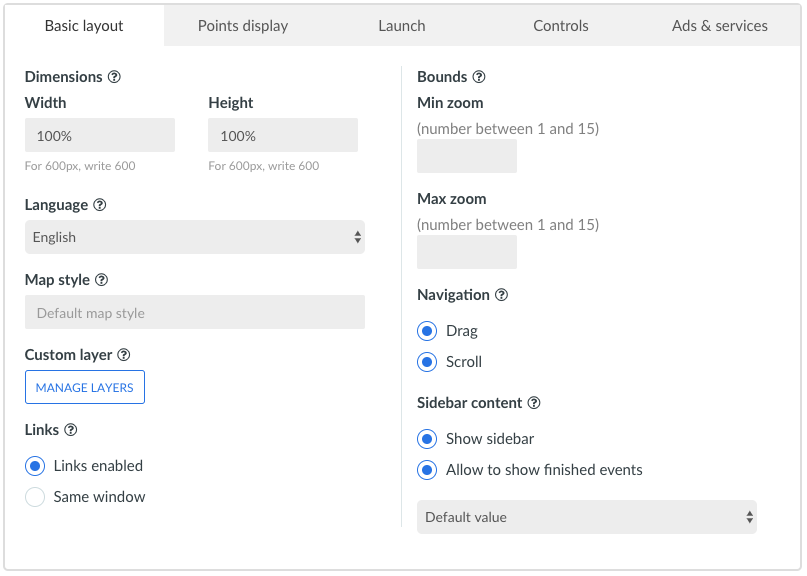
Screenshot - Livemap options in Wemap Pro
Parameters are of several types:
- basic layout parameters: map style (as defined via the styling module and depending on user access rights), maximum dimensions, custom layers, map language, etc.;
- pinpoints display parameters: how many pinpoints to show, activate clustering or not (clustering: aggregation of pinpoints in a clickable “cluster” if they are too close to each other), hide/show some of the pinpoints fields and so on;
- launch behavior: how should the livemap open, what should be its geographical bounds?, should it have an introductory popin?, should it center on viewer’s position, click-to-unlock mode, etc.;
- controls: what controls should be present in the livemap, should the search / filter / calendar engine be active...;
- ads & services: select ads and services (see services apps, depend on user access rights) that can be active on each pinpoint when consumed from the livemap.
A livemap can display third party layers from various geographical formats (GeoJSON, WFS, KML, OSM data). You can easily define the display style of your third-party layers via the simple-style norm or using our Layers Editorial Tool.
Through the Wemap platform you can easily build multi-level indoor livemaps. Contact us for more information.
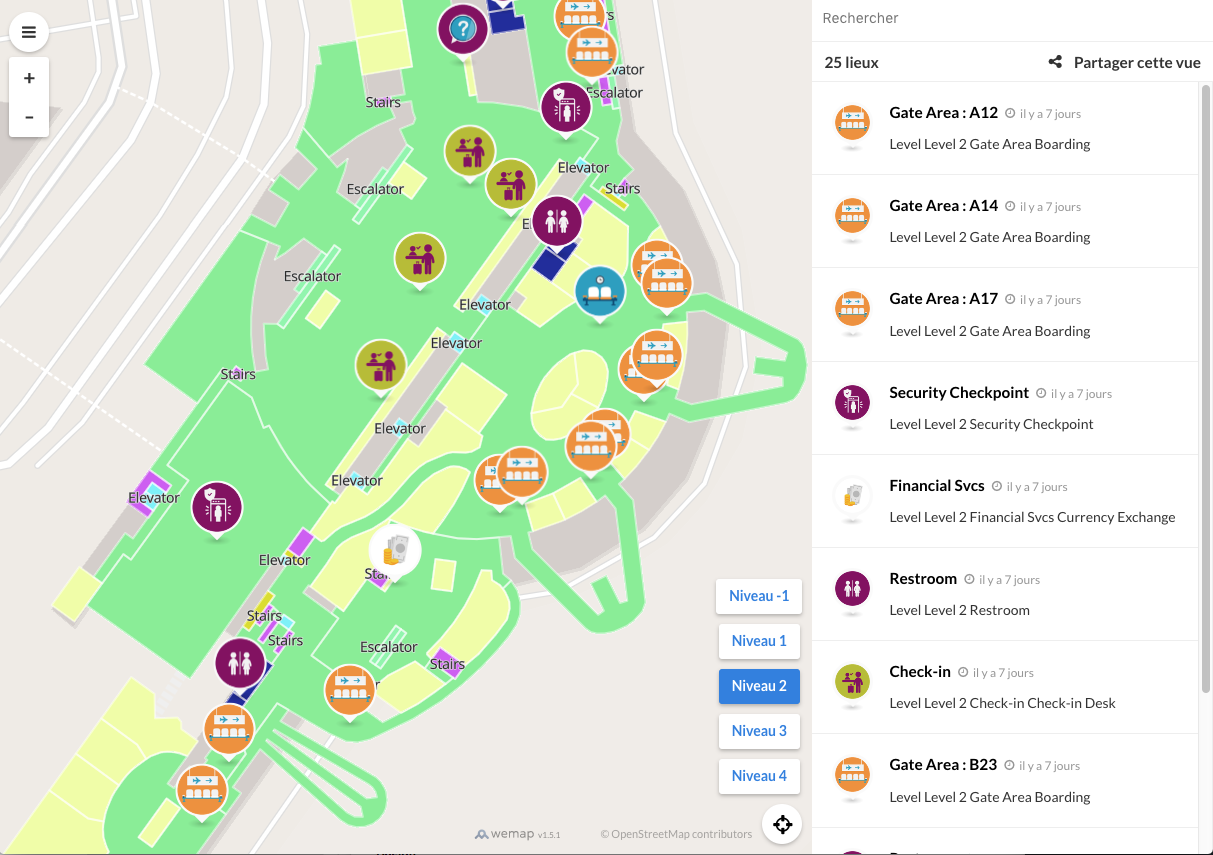
For advanced scenarios you can also customize a livemap by adding HTML components, by applying CSS rules or by executing JS scripts. These customizations are stored for each livemap and can be added from Wemap Pro. They will be applied in all deployments of your livemap, be it through a web-page, a web-app or in mobile apps via our mobile SDKs. See our How-to guides to explore some examples.
Livemap parameters can be explored in Wemap Pro or in Wemap devtools documentation.
Apps (content)
Content Apps are third-party applications that are integrated into the Wemap platform to allow any user to create pinpoints from content made available by these third parties.
Each content app benefits from a pre-defined mapping to the Wemap platform to streamline the synchronization (creation and update) of content with pinpoints in the Wemap platform.
Each content app has specific parameters to ensure a proper implementation. Key parameters are:
- App visibility: is the app visible by all Wemap users or not
- App usability: is the app usable by all Wemap user by default or upon request
- App token: if the app requires a user-specific token to be activated
- App content parameters: what are the input parameters to call the app with in order to create / synchronize pinpoints in the Wemap platform
When connecting an app a list that will contain all pinpoints created from / synchronized with the app is automatically created.
The content from an app that will generate a pinpoint does not necessarily contain a latitude and a longitude. If the content contains a place-name or a an address, it will be reverse-geocoded during the synchronization process (see geocoding services). If the content contains no geographical element whatsoever, the corresponding pinpoint will stay in draft mode (see pinpoint).
Access rights to apps are granted to users, depending on their Wemap subscription.
To browse the list of available apps, please check our website.
To suggest a new app integration or offer your app for integration: Contact us.
Sample of content apps already integrated in the Wemap platform:
- Twitter (for hashtag, handles)
- Facebook (for pages)
- OpenAgenda (for events)
- Eventbrite (for events)
- Etc.
To learn more about content apps utilization, see our help center.
Apps (services)
Service Apps are third-party applications that are integrated into the Wemap platform to allow any user to activate services on any given livemap. These services are end-user driven to ease conversion from livemap exploration to action.
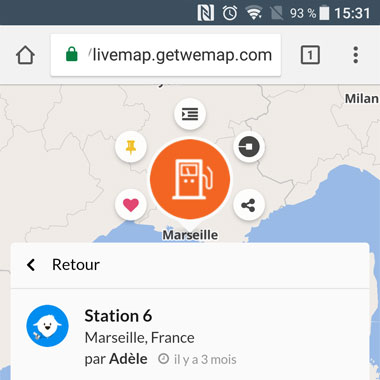
Screenshot - Pinpoint with “Uber” app activated
Each service app benefits from a pre-defined mapping to the Wemap platform to streamline the implementation of end-user driven services from the pinpoints in any given livemap in the Wemap platform.
Access rights to apps are granted to users, depending on their Wemap subscription.
The activation of a service app on any given livemap can be defined from the livemap management tool in Wemap Pro.
To browse the list of available apps, please check our website.
The Wemap team constantly adds new services apps to the Wemap Platform. To suggest a new app integration or offer your app for integration: Contact us.
Sample of service apps already integrated in the Wemap platform:
- Google Maps
- Uber
- Share to: twitter / facebook
- Mailto
- Google Doubleclick for Publishers.
To learn more about service apps activation, see our help center.